Just about every academic has used Google for research and it should come as no surprise that Google has a dedicated search engine designed with academics in mind: Google Scholar. For many university students, online research is an essential part of academic life. If Googling is your exclusive way of finding information, there are three other search engines that may help spice up your research habits. Here is a review of these search engines, and some tips on how to use them.
First, Microsoft. Seemingly in constant competition with Google’s search engine supremacy, Microsoft launched its own version of an academic search engine, aptly named the Microsoft Academic Search. Since 2006, the project has been in Beta and many have pointed out that its collection of 48 million publications has not grown much in the last few years. Nonetheless, there are still many benefits to using this search engine.
The crowning achievement of the Microsoft Academic Search is its use of visuals within its results. These visualizations, as they are called, are charts or diagrams that display such details as co-author information graphs to help expand searches to other publications, publication trends to observe the dates and popularity of publications, and a citation graph to show citation relationships between publications. Microsoft’s visualizations may still be experimental, but it this is one of the most innovative ways to approach academic researching.
If Microsoft Academic Search lacks some of Google’s academic resources, Bielefeld Academic Search Engine (BASE) makes up for those shortcomings. BASE boasts one of the world’s largest collections of online academic materials. As a comparison, Google estimates its search tally at approximately 99 million documents (which represents about 87 per cent of all English written documents), whereas BASE claims to have about 70 million documents from 3,000 different sources. While not quite as large as Google’s collection, the BASE collection is still impressive.
It is worth noting that when using BASE, which is operated from the Bielefeld University Library in Germany, users have a distinct advantage when researching European-based material.
Finally, BASE documents, which are intellectually selected and reviewed, allow users about 70 per cent full accessibilityIf having only 70 per cent access to the full materials of an academic search engine is a deterrent, there is JURN.
JURN, according to its website, is an acronym which stands for anything the user wants. This notion helps to set the kind of tone of freedom JURN wants to give to their users. One way to think of it is “Just Use Routine Nomenclature.” JURN promotes itself as offering millions of free and open-access academic articles, theses, and e-journals. Furthermore, as an interdisciplinary search engine, it has an impressive selection of arts and humanities articles. In fact, JURN’s large directory of articles in arts and humanities subjects is organized in such an intuitive way that users probably will not even notice there are over 4,000 available titles in JURN’s directory.
JURN may not have as many resource results as Google or BASE, but users will not fall into the researching trap of reading past the abstract of an article just to discover a subscription is needed to gain access to the rest of the article. This timesaving and user-friendly approach will definitely attract many users.
Users that have decided to dive into this new world of search engines should be patient. A new search engine may not always be as intuitive as Google, but following these few tips will ease the transition.
Help, Help, Help! – It may sound redundant, but the “help” link is there to help you. Most search engines have an abundance of useful information to help users navigate and effectively use their search engines.
Auto-complete drop-down – When starting a new search, take the time to observe the auto-complete drop-down. These auto-completed results may mean someone else previously made the same search, which may save time in formatting a search.
Be specific – The more specific you are, the fewer results should appear. Start specific, and if the results are not to your liking, broaden your search little by little.
With this new list of robust search engines and arsenal of tips, there’s a wealth of new information available. These tools will save researchers save time and, with any luck, help them in achieving their next big discovery.
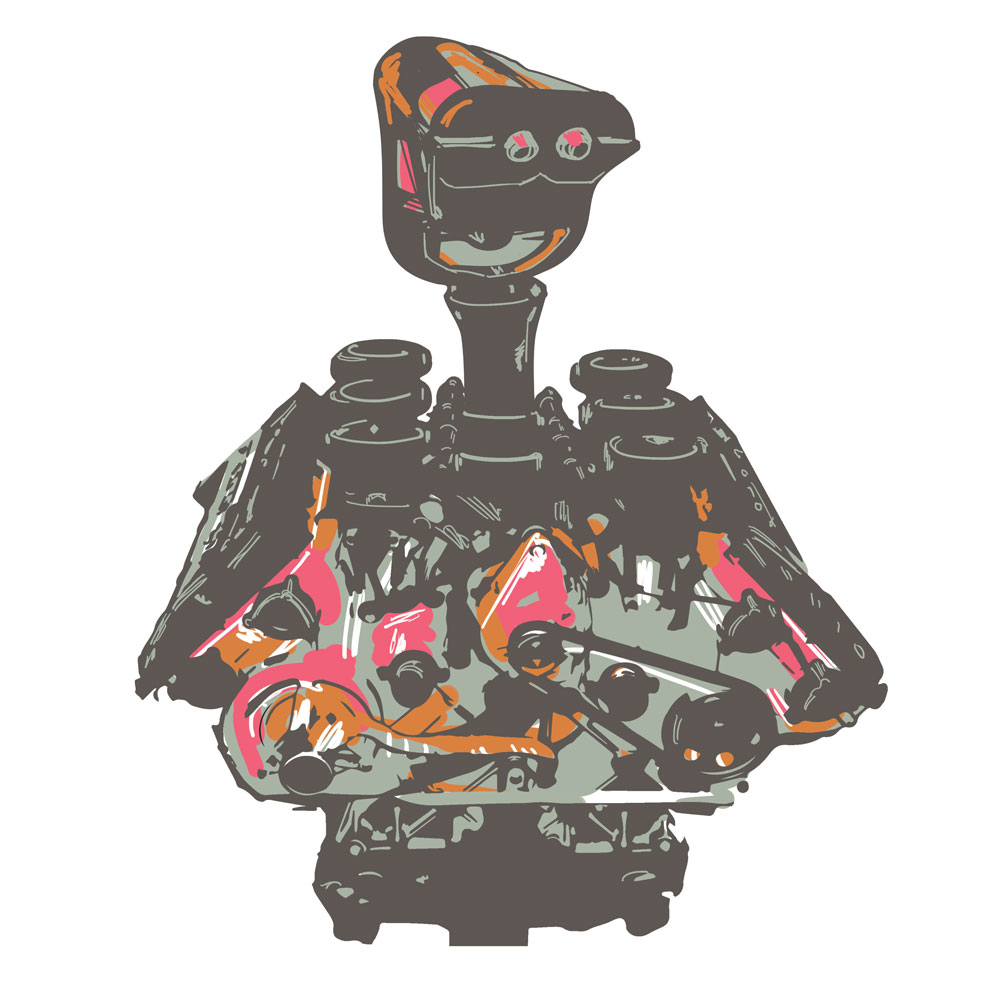


Many thanks for the positive review. JURN is online here: http://www.jurn.org/ JURN Directory is online here: http://www.jurn.org/directory/ One minor correction to the article: the Directory only includes 3,000 link to journal home pages, not 4,000.