Since school is in full swing, any tools to make your life easier and more purposive as a student are invaluable. We’ve compiled a shortlist of programs and apps that might make the back-to-school transition a little less painful. One app may even save you from committing the rookie mistake of loosing digital documents to a computer crash at the 11th hour.
Dropbox
Writing a desperate email to your teacher explaining why you couldn’t submit your essay because of a hard drive crash is a classic school nightmare. However, with Dropbox your essay is only a click away provided you have internet access.
The application hosts your files elsewhere (“the cloud”), but makes them accessible to you simultaneously on your devices. Whenever you make a change to your essay and save, the file change is synched to your Dropbox account. If your hard drive crashes, or you forget your project at home, your file will still be accessible. File deletion history exists, making Dropbox a great for a student’s revision control system.
Available on every conceivable operating system (even Linux), Dropbox allows you to access your files from anywhere. I often run to the library and download my files via dropbox.com for printing. It saves the hassle of buying and remembering to bring a USB key to school.
The first two gigs of space are free, with higher amounts costing a monthly subscription. For someone that just needs a quick way to save, backup, and share projects, Dropbox will suit your needs.
Flux
Looking at a bright monitor all day can cause eye irritation. I find it hard to concentrate on my work after a period of time, especially in the evenings. Luckily others have the same problem and a kind, clever geek has created a program to solve this issue. During the day, your screen will be bright, but in the evenings, it will slowly tint orange. This is easier on your eyes, especially in the evenings when it’s dark outside and you are winding down.
Simply install the program, and forget about it. If you are a graphic designer, you can disable the app for a time (option within the program) while you do colour work.
750 words
Jerry Seinfeld is famous for his motivational story. When he was starting out, he would sit down every day and write. Every day he did so, he would mark an “X” on a calendar. After a while, there would be a chain of X’s. The visual motivation would be to avoid breaking the chain. It’s a very effective self-motivation technique that the website 750words has utilized.
The purpose is to write 750 words a day about anything, and every day you do, an X is marked. To make it even more exciting, you can sign up for a monthly competition and are pitted against other users. Users who write daily with an unbroken chain are awarded with achievements. Get motivated and sign up for the free website! The developer asks if you find 750 useful, to donate, but giving money isn’t mandatory. Visit the website at 750words.com.
Write or Die
Procrastination is a curse, but Write or Die might help defeat it. First developed as a web application, Write or Die has expanded to paid iOS and PC versions.
You set how many words you need to write, the time frame for completion, consequence level for procrastination and the strictness level of the application before it starts to punish you. The punishments vary from the screen turning red, to actual words being deleted while the cursor sits idly on the page.
It’s a very effective visual writing tool and has saved my ass many times while I’m writing an essay the night before. Editing can happen later, but you just need to write and put words on the page. Write or Die helps you kick through the wall of procrastination and help you finish papers on time. Check it out at writeordie.com.