The UM Safe app is a mobile application designed to enhance security and emergency response across the Fort Garry and Bannatyne campuses.
While the app has been available since being launched in the fall of 2020, recent safety incidents have increased the importance of installing this app to stay informed and connected in case of emergencies.
The UM Safe app provides instant access to nine safety features on the home screen, including emergency contacts, safety toolbox, mobile blue light, safe walk and ride, friend walk, walk alone, emergency plans, report a tip and support resources.
The mobile blue light feature allows users to alert Security Services and share their real-time location in any situation, allowing for faster response times — similar to the code blue emergency poles across campus.
The police will also be contacted should the user move off campus after activating the alert, according to UM Today. The safe walk and ride feature allows users to request Security Services to accompany them to their vehicles, bus stops or other campus locations within designated boundaries. Security Services can either walk or drive them to a location.
The safe walk service is available 24 hours a day on both the Fort Garry and Bannatyne campuses, seven days a week, but the safe ride service is only available Monday to Friday until midnight on the Bannatyne campus.
Unlike the safe walk feature, friend walk does not involve Security Services.
Friend walk allows users to share their live location with a trusted contact. This allows the trusted contact to monitor their movement displayed on a map, on or off campus, in real time.
The work alone feature is designed for students or staff who work alone on campus, allowing them to register with Security Services or another emergency contact.
Once this feature is activated, Security Services or the selected emergency contact will be notified that the student or staff is working alone on campus and scheduled check-in times will be set.
If the student or staff fails to check in, Security Services will visit their location to confirm their safety.
The report a tip feature allows users to report suspicious activity or concerns to Security Services, either by phone, text or through filling out an in-app tip form that is emailed to Security Services.
The U of M Safe app is available for free on both iOS and Android devices.