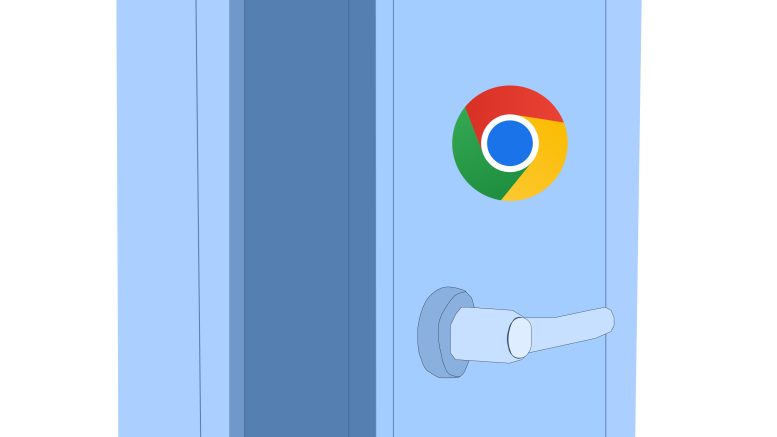Let’s face it — Google Chrome is the go-to web browser for many of us when exploring the internet. But how
safe is it really? This is a question I’ve found myself grappling with recently after a lecture in my computer
science course.
In that lecture, my professor painted a rather alarming picture of Chrome. And it left me questioning the trust
I’ve placed in Chrome for years.
As surprising as this might sound, Google collects our data whenever we use its product or service. It doesn’t
matter whether it’s through Chrome browser search, YouTube or Gmail.
Google uses this data to understand who you are, what interests you and what media you engage with.
According to DuckDuckGo, 72 per cent of the top 75,000 websites on the internet use a Google service known
as Google Analytics to track user data on their website.
Google Analytics is a tool used by website owners to collect various types of personal data from visitors, such
as demographics, browsing behaviour and IP addresses.
The demographic data can include the user’s age, gender and personal interests. The browsing behaviour
data entails information on what pages a user visits, the time spent on the page and how the user navigates
the website.
The IP address data, on the other hand, determines the user’s approximate geographic location.
This might seem harmless on the surface, but the idea of my online activity being monitored and stored is
unsettling.
In fact, it doesn’t stop at data tracking.
Chrome’s security issues are another concern. I’ve personally seen how vulnerable it can be.
A few years ago, a friend of mine had their Chrome browser hacked.
It started innocuously enough, with strange pop-ups and a sudden slowdown. But before they knew it, their
saved passwords had been compromised, and they had to scramble to secure their accounts.
It was a stark reminder that even something as familiar as a web browser can be a gateway for online threats.
This isn’t to say that other browsers are perfect, but some do a better job of prioritizing user privacy and
security.
Browsers like Firefox, Brave and DuckDuckGo for instance, offer built-in protections that limit data tracking and
block invasive ads.
Although they may not have Chrome’s extensive extension library, these browsers offer peace of mind for
users who value their privacy.
If you’re someone like me, who finds it hard to break away from Chrome completely, there are ways to make it
safer.
Disabling third-party cookies, using trusted ad blockers, fortifying your passwords with strong encryption and
regularly running Chrome’s safety check tool can reduce vulnerabilities. Still, these precautions can only do so
much in the face of Chrome’s inherent flaws.
As I continue learning more about computer systems and online security, I can’t help but reflect on how much
we take our browsing habits for granted.
In the end, the choice of browser is a personal one. But for me, Chrome’s shortcomings have become too
glaring to ignore.
Whether you stick with Chrome or explore alternatives, one thing is certain — it’s time to start thinking critically
about how safe our online experiences really are.