To be frank, the files stored on your computer are not safe; your computer can break at any time. So what can you do to protect your files in case something happens? One of the best ways is to use a “cloud storage” service; they back up and store your files through the Internet. Dropbox is one of the many good and free services that you can use.
What is the “cloud”?
Put simply, the cloud is a metaphor for the Internet. It is millions of computer servers connected together to provide a variety of services. All the complicated inner-workings are hidden behind this “cloud.” All users need to know is that the service works. For example: when we send an email, we don’t have to think about how it is sent, only that it is received by the recipient. Any type of digital service using the Internet is part of the cloud. Some examples of these broad services include YouTube, Facebook, Google and Twitter.
What is cloud storage?
Cloud storage is a service offered by third-party companies allowing people to store their files from local devices to an off-site storage system. When you upload a picture on Facebook or a video on YouTube, you are using a form of cloud storage. However, more focused cloud storage services allow you to upload any kind of file, providing several advantages over traditional local storage such as hard drives and thumb drives.
Why should I care about cloud storage?
Has your computer ever crashed, causing you to lose your essay? Have you ever forgotten your laptop or jump drive at home and ended up needing a PowerPoint file? Do you lug around a heavy laptop or a tiny — easily losable — USB drive? Have you ever had a document or picture that you wanted to show someone but did not have the file stored nearby?
If you answered “yes” to at least one of these questions, then you know how problematic it can be. Cloud storage solves all these problems. If a file is uploaded to a cloud storage service and something happens to your computer, the file is easily recoverable by downloading it from the cloud storage service. Uploading a file cuts the need to carry around any physical storage devices, as the data can be accessed anywhere there is an Internet connection. Files uploaded can be kept private or shared, allowing for collaborative efforts.
Cloud storage provides convenience and flexibility to dealing with some inconvenient and inflexible situations. There are many great cloud storage services out there offering free versions of their products. As university students paying for expensive tuition, we all know that free is good.
What cloud storage service should I use?
Dropbox.com is a free cloud storage service providing the typical cloud benefits and more. Through an Internet connection, it allows you to automatically synchronize and backup your files across multiple computers (Mac, Windows, Linux are all supported) and mobile devices (iPhone, iPad, Android, BlackBerry).
For example, if you have Dropbox installed on your phone and computer, you can upload a shopping list to your Dropbox folder, which then automatically synchronizes with the phone, giving you to access it on your mobile device for later use.
You can use it to upload any type of file you want, including pictures, videos or documents. Dropbox folders by default are private (save the public folder), so only you can access them. However, other folder types are available. Shared folders allow you to synchronize your files with people of your choosing. It works extremely well for university group projects. There is also the default photos folder, giving you the ability to organize your photos into one location and view them in a gallery (through the Dropbox website). It is perfect for those who love to take pictures. Lastly, there is the default public folder, which allows you to share your files with anyone on the Internet. It is a quick way to share your files on places like forums or other online communities.
The installation process is quick and painless. The program itself appears and works as a regular folder in your Windows, Mac or Linux system, except that it automatically synchronizes and uploads your files. All of this happens behind the scenes, allowing you to simply “set it and forget it.”
Dropbox also has a feature that allows you to access a previous version of a file; it even allows you to recover deleted files (within 30 days).
Initially, a new user is given two gigabytes of file upload storage. However, by referring others to the service you can increase your file storage up to eight gigabytes.
Cloud storage services work in the cloud, giving us a way to keep our valuable files safe in case something goes horribly wrong on our local devices, or if you just need access to files in multiple places. Just remember that cloud storage only works if you upload your files before your computer decides to explode. So what are you waiting for? Get on the cloud!