Back when I was a kid, there were only two kinds of peanut butter on the shelf — chunky and smooth — a handful of ice cream flavors and fewer television channels than I have toes. The early days of the Internet were no different. For the average user there was basically one choice of web browser, and it was Netscape Navigator.
Today, between big commercial browsers, open source browsers and small home brew browsers made by people living in basements with vitamin D deficiencies, there are probably hundreds if not thousands to choose from. To keep things simple, what follows is a brief overview of the five big players, according to Netapplications.com’s market share analysis.
Internet explorer
Parent company: Microsoft
Year introduced: 1995
Current version: 8
Current market share: 62.12 per cent
Average page load time: 1.83 seconds
When Netscape Navigator was forcibly removed from the throne of browser dominance in the late 1990s it was Microsoft’s Internet Explorer (IE) holding the club. Included with each version of Windows since Windows 95, IE is currently the most widely used browser in the world, at more than 60 per cent, although it is important to note that a significant portion of the people using IE are using older versions, such as IE6 and IE7.
In addition to joining Firefox in their decision to include an “omnibox” (see Chrome review), IE8 also includes a new way to handle tabs. When a new tab is opened from an existing tab (by right clicking a link on a page, as opposed to opening a new tab from the menu bar) that tab is associated to its “parent” tab by colour coding, helping to keep things organized.
Unfortunately, according to reviews of the browser following its official roll out, IE8 had trouble loading some websites. As a work-around, IE8 features an ability to emulate IE7 when dealing with potentially problematic sites.
Recently, the European Union ruled that because IE was bundled with all computers with the Windows operating system, Microsoft was violating competition laws since IE was the default choice for many users, many of which might be unaware of other choices. In response, new computers in Europe running Windows display a screen during setup, which gives users a choice of which browser they would like to install.
Firefox
Parent company: Mozilla
Year introduced: 1998
Current version: 3.6
Current market share: 24.43 per cent
Average page load time: 1.76 seconds
When Firefox was introduced in 1998, its concept was revolutionary: a web browser whose source code was freely available to the public and could therefore be tweaked and improved upon by the public (this type of software is known as “open source”). Indeed Mozilla’s website states, “The internet is a public resource which must remain open and accessible to all.”
Demonstrating the openness and customizability of Firefox is the fact, as stated on the company’s website, that there are currently over 6,000 add-ons downloadable for Firefox, including themes which change the look of the browser entirely, although, according to a review posted on Techradar.com, most are hideous.
Interestingly, as well as speeding up page load times through javascript accelerators, Mozilla has decided to make Firefox 3.6 smart. By this I mean that Firefox can analyze a page and decide which elements of that page will require the most resources, and distribute them accordingly. Furthermore, when multiple tabs are open, Firefox borrows resources from inactive tabs to make the tab you are currently viewing operate more smoothly.
Safari
Parent company: Apple
Year introduced: 2003 (Mac) 2007 (PC)
Current Version: 4
Current market share: 4.53 per cent
Average page load time: 1.96 seconds
Safari was released as a public beta test in 2003, and was bundled with Macintosh’s OS 10.3 Panther operating system for the first time in 2005. In 2007 Apple made a version compatible with Microsoft’s Windows operating system available for download.
Safari’s most recent browser, like many others, includes software that speeds the loading of javascript, one of the most popular programming scripts on the Internet. Additionally, safari has an option to display your most often visited sites as thumbnails in a slick 3D layout at startup.
While the thumbnail display is something that was already done by Chrome, Safari sets itself apart by keeping the thumbnails updated in real time, meaning that you can know if a frequently visited page has been updated by simply looking at its thumbnail.
Opera
Parent company: Opera Software
Year introduced: 1996
Current Version: 10
Current market share: 2.38 per cent
Average page load time: 2.53 seconds
Opera is designed to run well on slower running and more affordable computer systems. A prime example of this is Opera’s “fit to screen” feature, which scales any website to the size of your computer screen, eliminating the need for side scrolling on smaller screens.
Additionally Opera Software has a history of being committed to providing accessibility to individuals with sensory and mobility impairments with features such as full page zoom-ability, voice control, text reading and the ability to use the keyboard exclusively.
Chrome
Parent company: Google
Year introduced: 2008 (PC) 2009 (Mac beta)
Current Version: 4
Current market share: 5.22 per cent
Average page load time: 1.70 seconds
Chrome is the second “open source” browser featured in this article, meaning that, as with Firefox, it is theoretically fully customizable and easy to upgrade and modify with user generated updates.
Chrome originally set itself apart from other browsers with its “omnibox” (which functions as both an address and search bar). However, other browsers, such as Safari, IE8 and Firefox, have since adopted many of these features. Chrome still manages to differentiate itself from other browsers by offering a clean, fast and uncluttered interface, something some users might find refreshing.
Chrome also features a setup that treats each “tab” as an individual application, meaning that if one crashes, only that tab, and not the entire program, is affected. This offers an advantage over other browsers, which may need to be closed entirely in the event of one tab crashing.
So there you have it, your guide to browsing the Internet with a big smile. If you use something other than one of these browsers, or would like to add to this article, comments on the website are always appreciated!